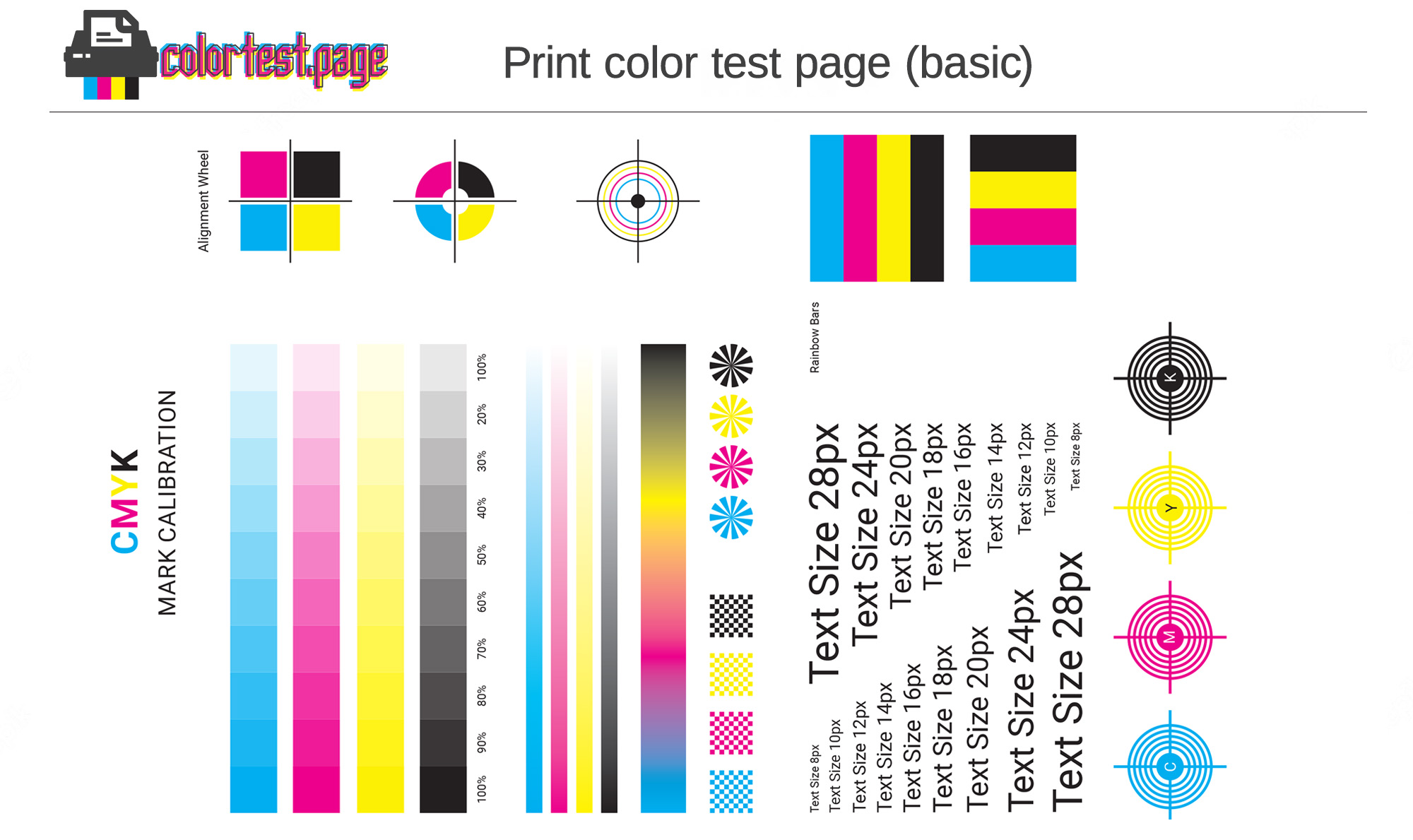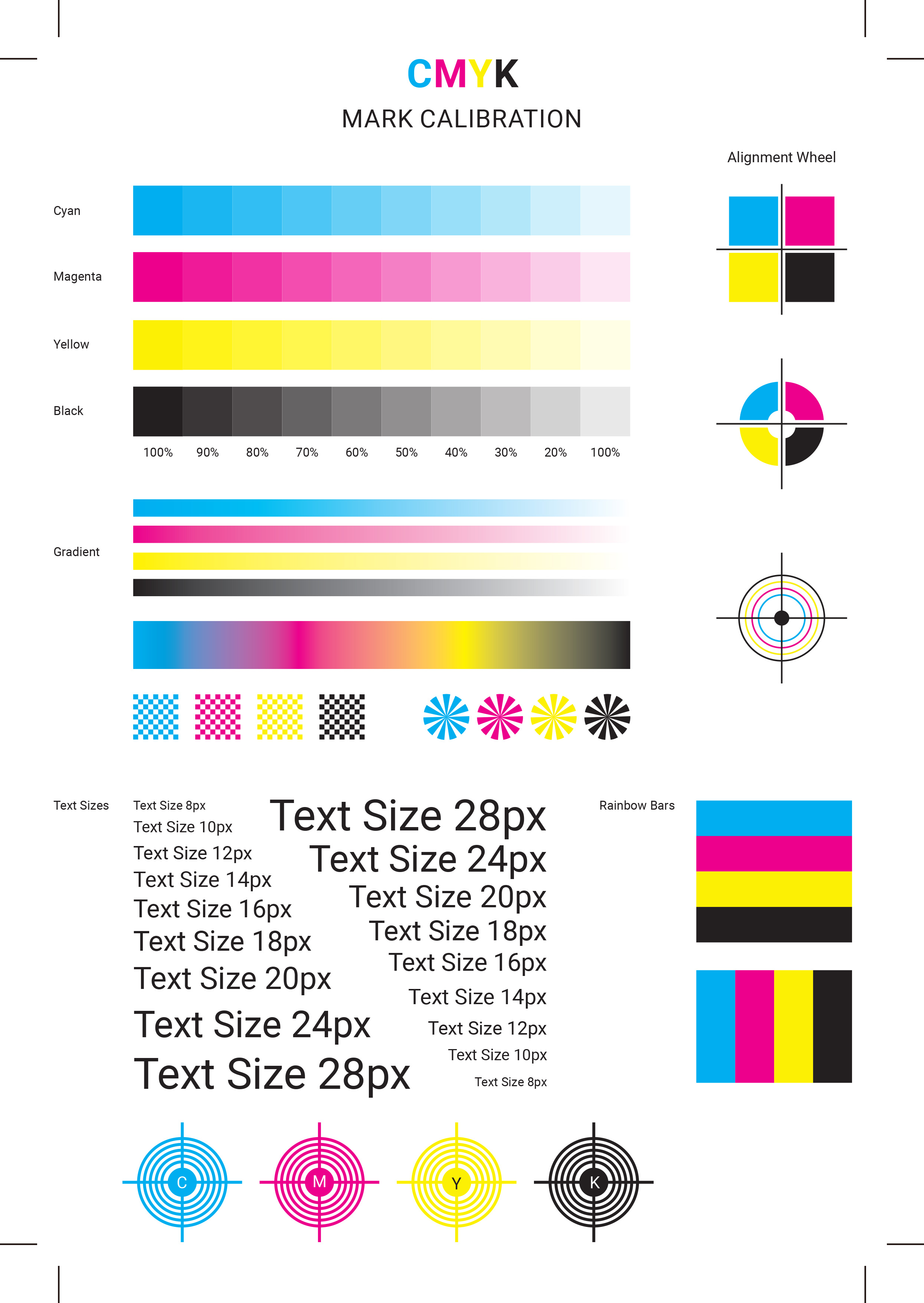Printer Color Test Page (PDF)
A basic printer color test typically consists of a set of color blocks, gradients, and patterns that are printed to evaluate a printer’s color performance. The test page usually includes a range of colors and shades to assess the printer’s ability to accurately reproduce colors and gradients.
During the test, the printer produces a printed output of the color blocks and gradients. The user then compares the printed output to the original test page to identify any differences or issues with color accuracy, color balance, color density, and color registration.
In addition, some color tests may include specific patterns to test for issues such as banding, streaking, or alignment problems. These patterns help to identify any mechanical issues with the printer that may be affecting the quality of the printed output.
Overall, a basic printer color test helps to evaluate the color performance of a printer and identify any issues that need to be addressed to ensure high-quality, accurate color prints.
Printer Color Test Page will test basic performance on your inkjet or laserjet printer
Click download button below to get the PDF file required for this test.
Warning: Do not print the preview JPG image itself, as it is highly compressed and it will not meet the required performance criteria for a proper color test page. The tools and guides we offer on this website are entirely free of charge, so please use the appropriate download button to get the necessary testing media for conducting the test.
How to use this test
Here are the steps you should follow to perform this printer test:
Check the printer manual: Before starting the test, it’s always a good idea to check the printer manual for any specific instructions or settings that need to be configured. This will ensure that the printer is set up correctly and the test results are accurate.
Ensure the printer is in good condition: Before printing the test page, make sure that the printer is in good condition, with no clogged ink nozzles or other issues that could affect the print quality.
Use the appropriate paper: Make sure you’re using the recommended paper type for the printer test. This is usually specified in the test page instructions.
Check the printer settings: Set the printer settings to the recommended values specified in the test page instructions. This may include paper size, orientation, resolution, and color settings.
Print the test page: Load the test page into the printer and start the print job. Make sure to print at 100% scale without any scaling options enabled. This testing page is optimized for ISO 216 Paper sizes (A4, A3 etc).
How to evaluate this test
The process for analyzing a test page is similar for both inkjet and laser printers.
Some differences may exist in the specific areas you need to look for issues, such as toner cartridge levels in laser printers or ink levels in inkjet printers. In general, though, the key is to take a close look at the test page and ensure that it matches the expected output and there are no visible issues that could indicate problems with the printer.
Once the print job is complete: This means that you have already printed the test page using your printer and the print job is now finished.
Analyze the test page: This means that you need to take a close look at the test page and examine it to ensure that the printer is producing the correct colors, shades, and gradients.
Look for any visible banding, streaks, or other anomalies: This means that you should check the test page for any visible issues such as horizontal or vertical lines, uneven shading, or any other abnormalities that could indicate problems with the printer.
Could indicate issues with the printer: If you do find any issues, it could mean that there are problems with the printer itself, such as clogged nozzles, low ink levels, or other technical issues.
What’s next?
Once you’re happy with your printed page appearance, you can proceed to the next test (there is a link below). Or pick another color test page from our printing test collections. On this website we offer a variety of color test pages that you can download and use for your ink printer or laser printer quality assurance tests.

Color test page
It is important to print a color test page once in a while. This will help you to ensure that the printer is functioning properly and producing high-quality prints. It can also help you to identify any potential issues with the printer early on, so that you can take the necessary steps to address them. Additionally, testing the print page can help you to get familiar with the printer's features and settings, so that you can get the most out of your new device.