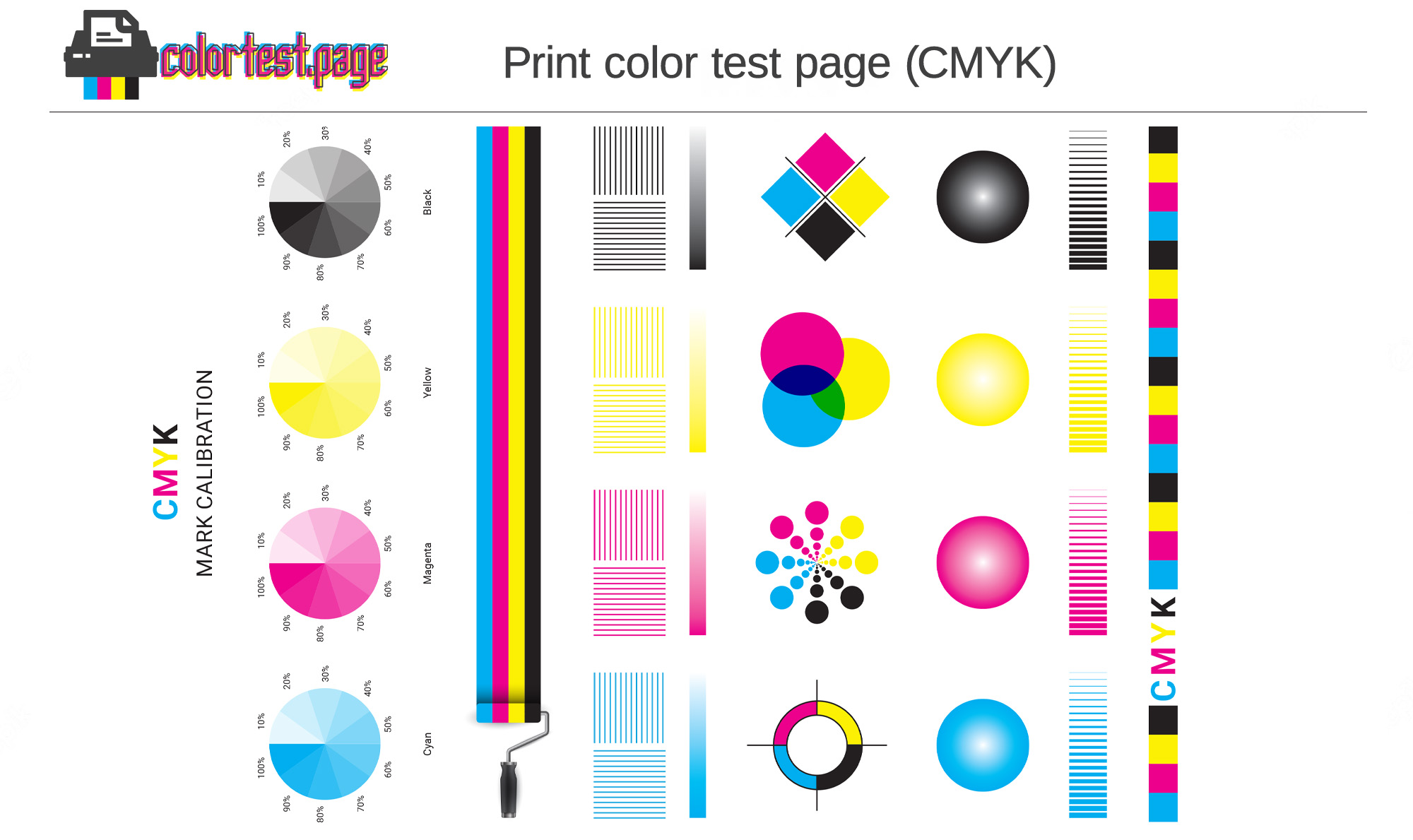CMYK Color Test Page (PDF)
There are specific CMYK color mixing test pages that you can use to evaluate a printer’s ability to mix and reproduce colors accurately. These test pages typically include a variety of color swatches and gradients that help you assess the printer’s color gamut, color accuracy, and color saturation.
Some popular CMYK color mixing test pages include the Kodak Color Separation Guide and the Ugra/Fogra Media Wedge. These test pages are widely used in the printing industry to evaluate the color performance of printing presses, proofing systems, and digital printers.
Don’t worry if you don’t have professional tools to evaluate CMYK printing capabilities. We offer this free and downloadable color test page specifically aiming to test CMYK colors. You will have to print this PDF page using your CMYK printer and then evaluate the printed output to determine how well the printer is able to reproduce a wide range of colors and shades. By analyzing the printed output, you can identify any color accuracy issues and adjust the printer settings or color profiles as necessary to achieve the desired color output.
CMYK Color Test Page will test cmyk performance on your inkjet or laserjet printer
Click download button below to get the PDF file required for this test.
Warning: Do not print the preview JPG image itself, as it is highly compressed and it will not meet the required performance criteria for a proper color test page. The tools and guides we offer on this website are entirely free of charge, so please use the appropriate download button to get the necessary testing media for conducting the test.
How to use this test
There are specific guidelines for performing a CMYK color print test. Before you start, there are some steps you should follow:
Make sure you have a color printer that uses CMYK four color process. Both inkjet and laserjet printers can be used for this test, as long as they use 4 CMYK inks or toners. In case your printer has 6 cartridges (CMYK LC LM), you should be looking for 6 color printer test page which we prepared for you in PDF format.
Download a CMYK color test page from a reliable source, such as the printer manufacturer’s website or a professional printing organization. This test page should include a variety of color swatches, gradients, and images that test the printer’s ability to reproduce accurate and consistent colors. You can use our color test pages in PDF format.
Before printing the test page, make sure your printer is calibrated and the color settings are correct. You may need to adjust the color profile, color temperature, or other settings depending on your printer and the type of paper you are using.
Print the test page at the highest quality setting and on the appropriate paper for your printer. Make sure the printer is set to use the CMYK color mode and that any color management settings are set to “off” or “printer manages colors.”
How to evaluate this test
Once the print job is complete, examine the test page carefully to ensure that the printer is reproducing accurate and consistent colors. Look for any visible banding, streaks, or other anomalies that could indicate issues with the printer’s color output.
Optionally, you can use a colorimeter or spectrophotometer to measure the color accuracy of the printed test page, if available. This will provide more precise measurements of the printer’s color output and assist you in identifying any issues or areas for improvement.
By following these guidelines, you can perform a thorough CMYK color print test that will help you evaluate the performance of your printer’s color output.
What’s next?
Once you’re happy with your printed CMYK page appearance, you can proceed to the next test (there is a link below). Or pick another color test page from our printing test collections. On this website we offer a variety of color test pages that you can download and use for your ink printer or laser printer quality assurance tests.

Color test page
It is important to print a color test page once in a while. This will help you to ensure that the printer is functioning properly and producing high-quality prints. It can also help you to identify any potential issues with the printer early on, so that you can take the necessary steps to address them. Additionally, testing the print page can help you to get familiar with the printer's features and settings, so that you can get the most out of your new device.