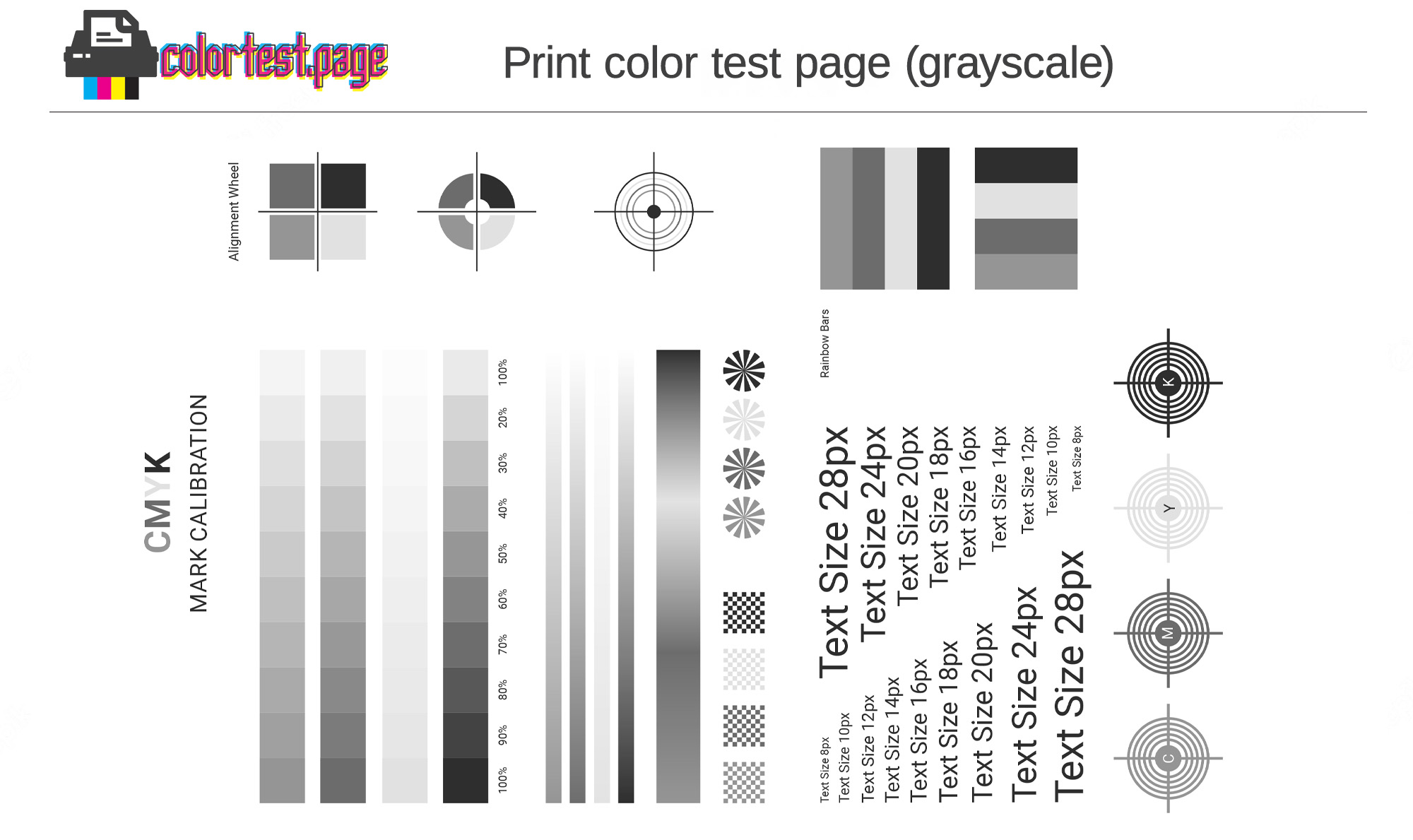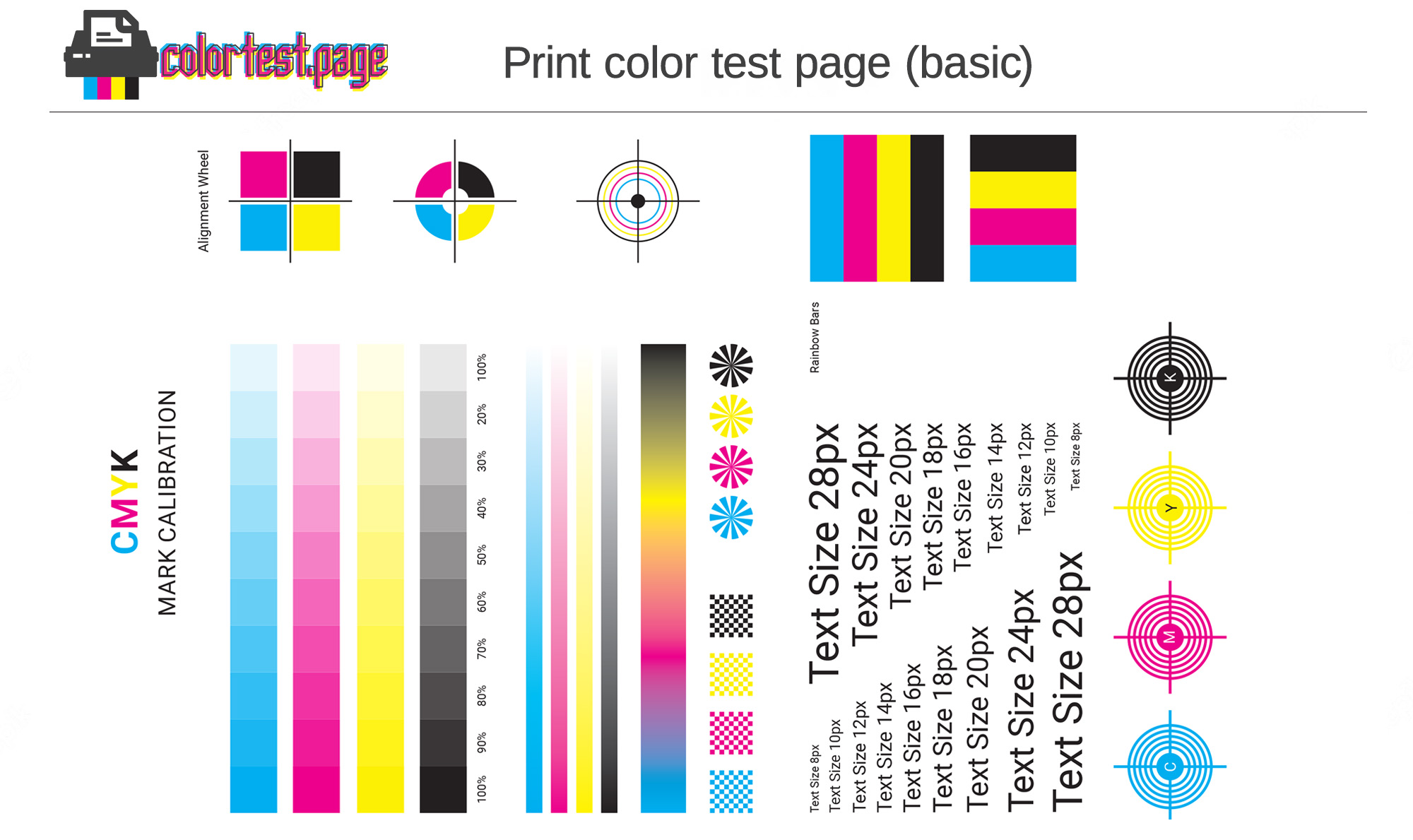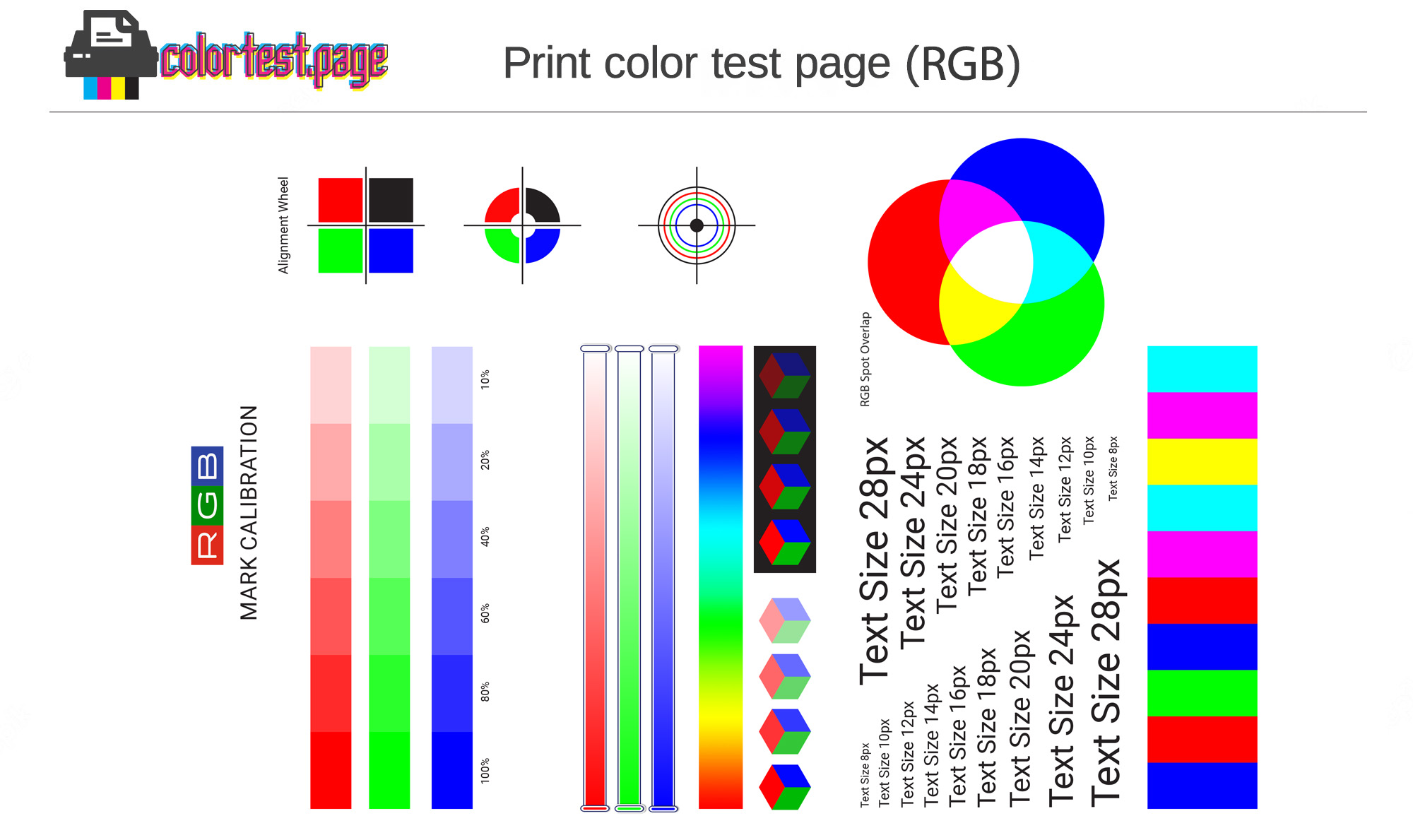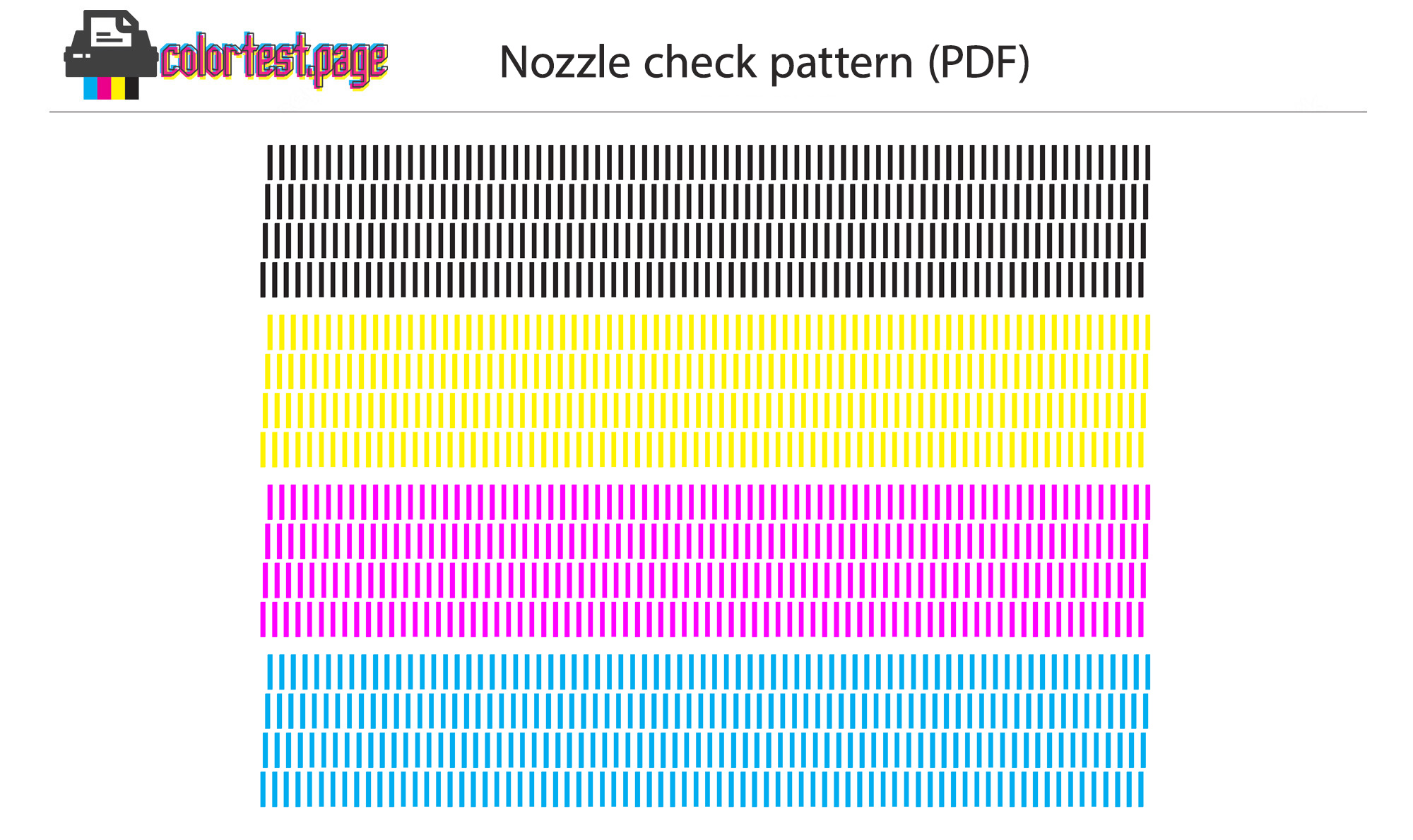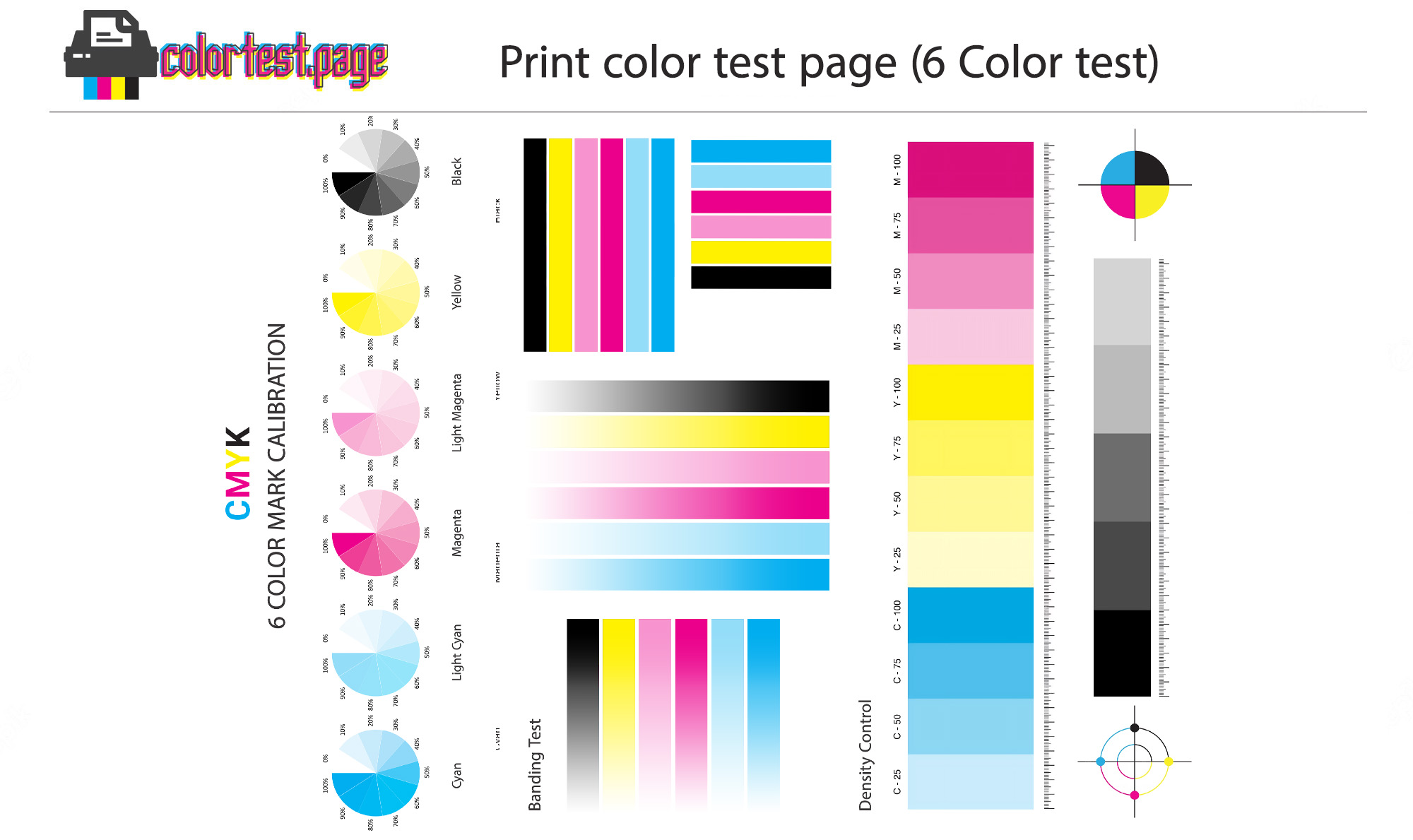Color Test Page – printable PDF tests
Welcome to our printer color testing tools website! Our website is designed to help you test and validate your printer settings, ensuring that you get the highest quality prints every time. We understand how frustrating it can be to spend hours designing a document, only to have it come out looking completely different from what you expected. With our color testing tools, you can ensure that your printer is calibrated correctly, so your prints look exactly as you intended.
If this is your first time performing a color test, you can start here and follow each guided step to ensure that your printer performs to the best of its ability.
Our testing tools are easy to use, and you don’t need to register or pay anything to use them. Simply upload your test file, and our tools will analyze it, providing you with detailed information about your printer settings. You can also use our tools to create custom test pages, so you can fine-tune your printer settings until you get the perfect print.
🌢🌢🌢🌢🌢🌢
Grayscale Color Test (download)
A CMYK printer can produce grayscale prints by using only the black ink (K) instead of the color inks (C, M, Y). This is known as “black and white” mode or “grayscale” mode. In some cases printer will also use color ink to produce grayscale shades. It is important to control this process and therefore, a separate test page is available for grayscale color test. (read more)
Printer Color Test (download)
Printer color test page can help you to identify if the printer is accurately reproducing the colors, and whether the printer needs any color adjustments or calibrations. Additionally, the test page can help you to identify any color inconsistencies or banding issues, which may be affecting the quality of the prints. By regularly testing your printer’s color performance, you can ensure that it is producing high-quality, accurate prints. (read more)
Even more tests for your printer
In a meantime, we keep working to expand our list of available tests, so if you do have a specific request, feel free to contact us using our contact page.
Test Print (Online)
Most simple and quick test print that you can run simply from your browser. It will utilize a print test using one of our CMYK test pattern templates. One of the advantages of using this test, as opposed to, for example, the default printer test page on Windows, is that it will also provide insights into the technical condition of your printer. (read more)
RGB Color Test (download)
An RGB test page evaluates a printer’s RGB color process through a series of color blocks, gradients, and patterns. It checks the accuracy, balance, density, and registration of colors to identify any output issues. This helps users make necessary adjustments for high-quality, accurate color prints. Overall, an RGB test page is an effective tool to evaluate a printer’s color output by focusing on the RGB color process. (read more)
Different Printer Testing Sheets
We have grouped testing sheets by brand to make it easier for you to choose the right PDF template for your color print testing. (see pages)
Nozzle Check Pattern (download)
A nozzle check pattern pdf file has a very specific task of pointing out the imperfections in your printer head nozzle performance. This might indicate clogged or dried ink which will require some maintenance to restore full functionality. Overall this particular test page is an effective tool to evaluate a printer’s color output by focusing on the color banding issues in the printing process. (read more)
Nozzle Check PDF (download)
Very common and very simple, most probably your first stop at debugging the faulty printing process of any household or small business ink printer. This test file PDF has very specific tasks for printer to carry out, that will pinpoint the imperfections and nozzle issues right away. Quick and effective tool to evaluate a printer’s color output by focusing on the nozzle performance. We have the PDF ready for download so you can print it or save for future reference. (read more)
Photo Printer Test Image
Photo printer setup and testing deserves extra effort to maintain pristine results each time. That’s why testing and calibrating a photo printer are so crucial, and it’s why we offer specialized tools tailored for photo printers, making this task easy and efficient whenever needed. (read more)
6 Color Test (download)
A 6 Color CMYK test page evaluates a printer’s CMYK LC LM color process through a series of color blocks, gradients, and patterns. It checks the accuracy, balance, density, and registration of colors to identify any output issues. This helps users make necessary adjustments for high-quality, accurate color prints. Overall, a CMYK LC LM test page is an effective tool to evaluate a printer’s color output by focusing on the CMYK LC LM color process. (read more)
Printer Purge Sheets (PDF)
Purge sheets will help you to exercise purge procedure focusing on one or few of your desired printer colors. This task is often used as alternative to power flushing which might be harsh on your limited ink resources. Focusing on one color is very effective in saving ink cartridges that do perform as expected. We have the PDF ready for download so you can print it or save for future reference. (read more)
Sublimation Printer Test Image
We have a new sublimation printer test page! Use it to ensure optimal color balance and vividness in your prints. Follow the recommended settings and use the proper sublimation paper. Let’s achieve the best sublimation quality possible. (read more)

Color test page
It is important to print a color test page once in a while. This will help you to ensure that the printer is functioning properly and producing high-quality prints. It can also help you to identify any potential issues with the printer early on, so that you can take the necessary steps to address them. Additionally, testing the print page can help you to get familiar with the printer's features and settings, so that you can get the most out of your new device.